How to use Sharp air conditioner – Part 1
1 Basic Operation
Press the ON/OFF button to start the machine. Looking up at the air conditioner, there will be a red operation indicator light (When the machine is turned off, press the ON / OFF button again, at this time the operation light will turn off).

Automatic mode: When the machine is turned on, the machine will be operated in AUTO mode: At this time, the machine temperature and operating mode will be automatically set to suit the room mode when the machine is turned on.

Cooling mode: Press the MODE button once to select Cool operation mode. At this point, select the THERMOSTAT button (up and down button) to select the desired temperature. The temperature can be set between 16.0 and 30.0 degrees Celsius.

Drying mode: Press once more on the MODE button to select the dehumidification (drying) mode. At that time, the temperature can be adjusted up or down within ±2.0 degrees Celsius.

Adjust fan speed: Press the FAN button (fan-shaped button) to be able to customize the fan speed as desired, for the best cooling.

Press 1 time Smooth speed
Press twice on Light speed
Press 3 times Low speed
Press 4 times High speed
Press 5 times auto speed
Adjust the direction of the wind: Click the SWING button to activate the flaps, press the SWING button again to stop the flaps at the desired position.

Extreme cooling mode: This mode will operate at maximum capacity for the room to be cooled in the shortest time.
Step 1: Press ON/OFF to turn on the device
Step 2: Select the JET button (with a downward arrow sign) for quick cooling
To cancel this mode, select the JET button again .

Note: When operating in this mode, you will not be able to adjust the temperature and fan speed.
Gentle wind mode: This mode will push the cold air up to the ceiling, to avoid the cold air blowing directly on the person.
Step 1: Press ON/OFF to turn on the device
Step 2: Select the button The wind blows gently (with the symbol of the air conditioner and 2 wind directions – located opposite the FAN button)
To cancel this mode, select the Gentle Wind button again.

Operation mode for young children: Baby MODE will help the air in the room become smooth, cool and comfortable.
Step 1: Press ON/OFF to turn on the device
Step 2: Select the Baby mode button (picture of the baby's head)
To cancel press the Baby mode button again.
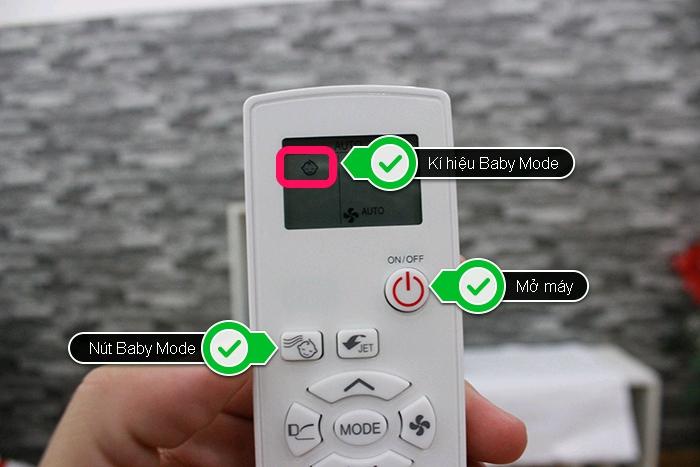
ECO MODE: This mode helps the air conditioner operate with lower power consumption than usual.
Step 1: Press ON/OFF to turn on the device
Step 2: Press the ECO button once will appear 1 leaf (lower consumption by ~2 to 4%) Click the ECO button again to appear 2 leaves (lower consumption by ~4 to 8%).
To deselect, press the ECO MODE button again while in step 2 of power saving mode.

2 How to use the shutdown timer mode
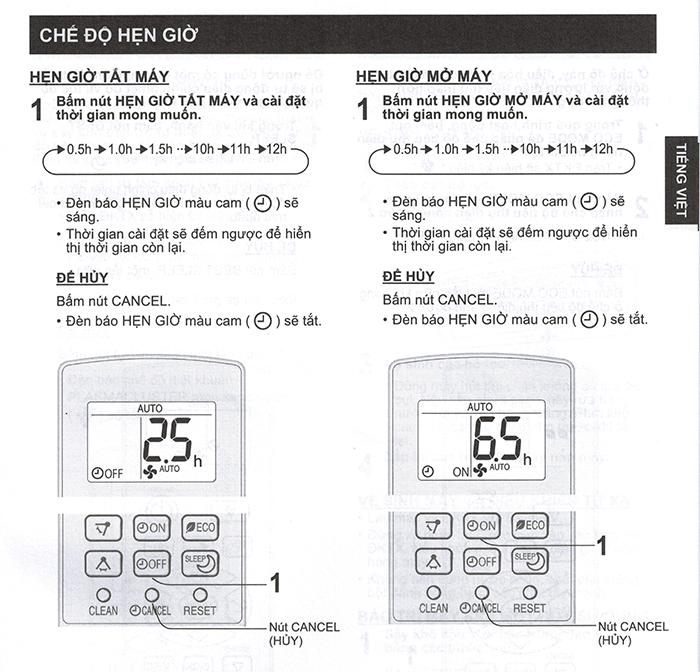
Note:
- The setting time can be set from a minimum of 30 minutes to 12 hours.
- The timer to turn off and on the machine cannot be set at the same time.
- If there is a power failure, all timer modes will be CANCELLED when power is restored.
- The machine will operate before the set time to turn on the machine so that the room gets the desired temperature according to the set time.
With the above article, hopefully you already know how to use Sharp air conditioners. If you have any questions, please comment below!
The post https://meo.tips/using/how-to-use-sharp-air-conditioner-part-1/ appeared first on Meo.tips.
View more from Meo.tips:
How to use the CarePlix Vitals app to measure blood oxygen levels very convenientlySynthesize super cool ASMR videos with layering sounds to help you relax
Instructions for making a stylus pen for tablets and phones are very easy
The familiar Vaseline jar can be used to remove makeup effectively
Unique beauty tricks without makeup
How to protect hair from sunburn and damage in summer
Why use a face wash on acne? How to fix acne when using a face wash machine
How to make Korean mixed rice with salmon and spinach using a rice cooker
Tips to clean the kettle quickly and effectively
22 very beautiful but extremely toxic flowers
Handling electrical equipment when exposed to water
How many parts does the shrimp body have? Detailed structure of shrimp body
8 ways to download Tik Tok videos without logo for free on your phone, simple and easy to do
The 14 most effective ways to study online at home should be applied immediately
15 applications to sing karaoke on phones and computers to help you sing anywhere
Collection of 10 touching words about a good and meaningful father
Necessary documents to enjoy motorcycle insurance after a traffic accident
Sea urchin – sea urchin – what is a sea urchin? How to cook delicious sea urchin
Instructions on how to block YouTube ads easily and effectively
Error on Samsung washing machine and how to fix it
Nhận xét
Đăng nhận xét