DIY Guide to Saving a Water-Damaged Cell Phone
The Consequences of Water Damage on Phones
When a phone is immersed in water, it can lead to serious consequences, such as:
- The phone may shut down, fail to turn on, and experience malfunctioning functions.
- The phone may experience touch disorders or complete paralysis.
- The phone’s performance may become unstable, freezing, becoming smaller, or not functioning properly.
- The phone’s camera may become non-functional.
- The phone’s screen may become blurry, diffused, or completely black.
- There may be connectivity issues with the phone.

Water damage can cause touch screen dysfunction for phones.
The Steps to Save a Water-Damaged Phone
1. Quickly Remove the Phone from the Water
The first step in saving a water-damaged phone is to remove it from the water as quickly as possible. Make sure to lower the phone connectors downwards to let the water drain out. Avoid turning the connectors upwards, as it may cause water to flow into the device and result in circuit touching.

Quickly take the phone out of the water to prevent water from flowing in
2. Turn Off Your Phone Immediately
After removing the phone from the water, immediately turn off the phone to avoid water seeping into the circuit board and causing circuit touching or electrical shorts.

Turn off the phone immediately to prevent the circuit from being touched, disconnected
3. Disassemble the Phone
Next, disassemble the phone by removing components such as the SIM card, memory card, back cover, and battery.

Disassemble the phone to allow water to drain out faster
4. Dry the Exterior of the Phone
Dry the exterior of the phone using a soft cloth. Use a cotton swab to clean the charging port if the water was normal. If the water contained non-water fluids such as soda or saltwater, use a damp cloth to quickly wipe off the phone and then use a clean, soft cloth to wipe it again.

Dry the outside of the phone to remove water that may cause damage to components
5. Dry the Interior of the Phone
- Place the phone in a bag of rice or moisture-absorbing bag for 1-2 days to help it dry quickly.
- Use a specialized vacuum cleaner for phones and computers to suck out the water from the phone.
- Place the phone on a soft cloth or in a windy place to allow it to dry naturally. Avoid direct sunlight for too long, as it can cause overheating and potential damage to the phone.

6. Allow the Phone to Dry Completely
After completing the drying process, wait patiently for 1-2 days before attempting to restart the phone. Restarting the phone too soon may cause further damage.
7. Restart the Phone and Test its Functionality
Once the drying period is over, reassemble the phone and insert the battery (if applicable). Charge the phone for a while and then press the power button to restart the phone. Test its functionality and check if all the connection ports are working properly.

Turn on the power button to restart the phone and test if it functions normally
8. Bring the Phone to a Reputable Warranty and Repair Center
If the phone is heavily water-damaged, it is best to bring it to a reputable warranty and repair center instead of attempting to repair or disassemble it yourself. They will have the expertise and tools needed to safely repair the phone.

Bring the phone to a reputable repair center if it is heavily water-damaged
Things Not to Do When Your Phone is Submerged in Water
1. Use the Phone Continuously Without a Break
Avoid using the phone immediately when it is wet, as this can damage the components and keyboard. Allow the phone to dry completely before using it.

Using a phone continuously before it is fully dry can damage the components and battery
2. Attempting to Disassemble the Phone Yourself
If your phone is still under warranty, avoid disassembling the components yourself as it may void the warranty. Bringing the phone to a service center for inspection and repair is the best course of action.

Avoid independently disassembling components unless you know how to repair them
3. Using a Hair Dryer
Avoid using a hairdryer to dry the phone, as the hot airflow can cause the water to evaporate and spread to other parts of the phone, potentially causing further damage to the circuit board and internal components.

Drying your phone with a hair dryer can damage the circuit board and internal components
4. Freezing the Phone in the Refrigerator
Avoid placing the phone in the freezer, as this will not effectively prevent electrical shorts and may damage the phone’s screen.

Putting the phone in the fridge can damage the phone’s screen
5. Using a Fan or Blowing into the Phone
Using a fan or blowing into the phone may seem like a way to speed up the drying process, but it can actually cause the water to spread to other parts and components of the phone, leading to further damage.

Blowing into the phone can cause water to spread to other parts and components
6. Shaking or Tapping the Phone
Avoid shaking or tapping the phone in an attempt to remove water. This can cause the water to penetrate deeper into the phone and cause further damage.

Shaking the phone can cause water to penetrate deeper and cause more damage
7. Using the Phone Inattentively
When drying the phone, remember to pay attention to all areas, including the charging ports and internal parts. Failure to do so may result in the water getting trapped inside the device and causing damage.

Wipe the connection ports to prevent trapped water from causing damage
8. Charging the Phone Immediately
Avoid charging the phone immediately after it has been submerged in water. This can cause electric shock and is dangerous. Allow the phone to dry completely before plugging in the charger.

Charging the phone immediately can cause electric shock
Check the Warranty
Check the warranty of your phone before attempting any repairs. The warranty may not cover water damage, especially if the LCI (Liquid Contact Indicator) label on the phone has changed its color. The LCI label is used by phone manufacturers to determine water damage and warranty coverage.
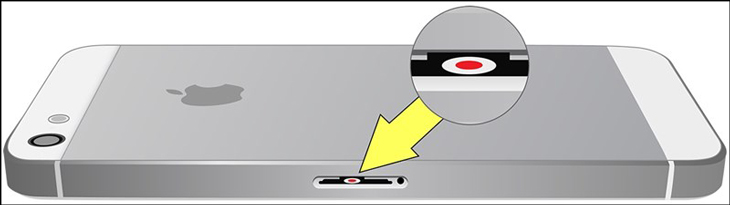
Check the LCI label on your phone to determine warranty coverage
In Conclusion
This article has provided instructions on how to save a water-damaged phone. Follow these steps carefully and consider seeking professional help if needed. If you have any questions, feel free to leave a comment below.
The post https://meo.tips/tips/diy-guide-to-saving-a-water-damaged-cell-phone/ appeared first on Meo.tips.
View more from Meo.tips:
How to Spot and Resolve a Virus Infection on Windows ComputersTroubleshooting No Sound After Connecting Laptop to TV via HDMI
10 Tips for Taking Stunning Photos with Mobile Phones
3 Tips to Get Your Sofa Ready for Tet Celebrations
5 Effective Ways to Treat Alkaline Water – Exploring Alum Water
What You Need to Know About Choosing the Right Dining Table Size for Your Family
“Understand How to Stop Your Glasses from Fogging Up in the Rain with These Tips”
How to Effectively Treat Fishbone Issues at Home
Quick Tips on Defrosting Breast Milk and Potential Issues
How to Keep Clothes Looking Colorful and Fresh
How to Easily and Effectively Remove Fruit Sap and Latex
5 Easy-to-Follow Tips to Resolve Uncomfortably Fitting Shoes
Traditional Customs for a Lucky New Year’s Eve
Fun Ideas to Celebrate New Year’s Eve with Family and Friends
5 Easy Steps to Crafting Beautiful Handmade Lanterns for Kids to Enjoy the Mid-Autumn Festival
Mixing Purple with All Basic Colors: A Guide
Essential Supplies for a Successful Day Out: Picnics, Beach Trips, and More
Kon Tum Tour: Marvellous Mountains and Mesmerizing Attractions that You Should Not Miss
Learn How to Check Available Storage Capacity on iPhone
Learn How to Clean Your Computer Keyboard at Home
Nhận xét
Đăng nhận xét